Where to Check Salik Fines in Dubai?
Customer can check Salik fines through the following ways
- Salik website online
- Dubai Drive mobile app
- Dubai Police app
- Customer Happiness Center in Deira and Umm Ramool
- Tasjeel service providers in
- Al Qusais,
- Barsha
- Al Warsan
- Jabel Ali
- Hatta
- Shamil Center
- Al Adheed Shamil
- Muhaisna
- Nad Al Hammar
- Al Mumayaz Cars Testing – Aswaq Mizher
- Al Mumayaz Barsha Mall
- Wasel Belhasa
- Wasel Cars Testing – Arabian Center
- Wasel Nad Al Hammar
- AG Cars Vehicle Testing Centre
- Tamam Vehicle Testing
Procedure to check Salik Fines in UAE through Salik Dubai website online
- Visit Salik website
- Click “Violations” under Salik Services menu
- Enter License number and select an Emirate (OR)
- Enter the vehicle plate number, plate code and number
- Click Search
- It will display if there is any fine
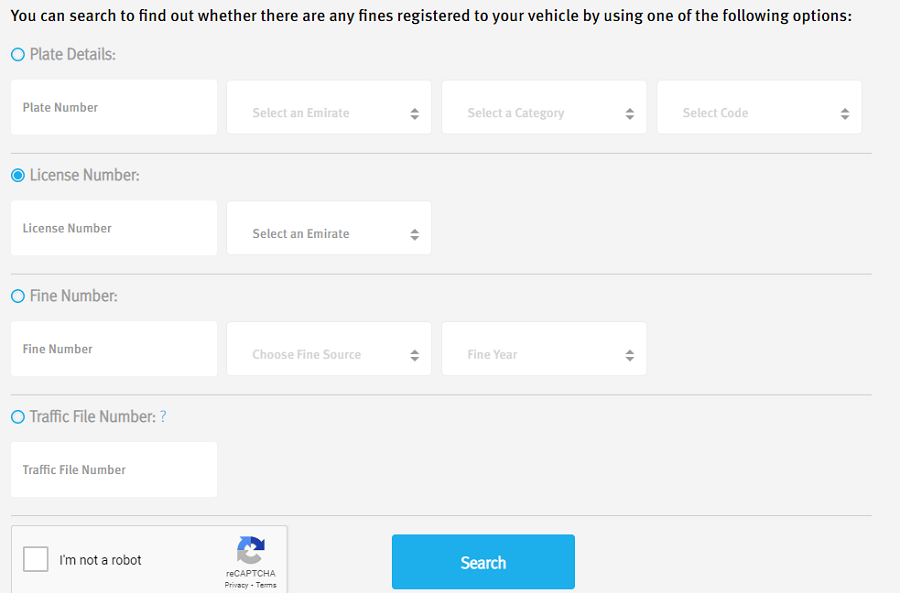
Procedure to check / search Salik Fines in UAE through Dubai Drive app
- Download Dubai Drive app
- Click “violations and disputes” from the category “Salik”
- Enter License number and select an Emirate (OR)
- Enter the vehicle plate number, plate code and number
- Click the button “find”
Procedure to check Salik Fines in Dubai through Vehicle Registration Centres
- Visit the center
- Provide your vehicle number and request for Salik fine
Procedure to check / search Salik Fines in UAE through Dubai Police app
- Download Dubai Police app
- Click “fine payment”
- Enter the vehicle plate number, plate code and number (OR)
- Enter T.C number
- Click the button “find”
Useful Info on Salik
Top up / Recharge / Pay a Salik (Toll Gate) Dubai through Website, App, Kiosk, SMS, Call Centre?
Salik Dubai Customer Care Phone number, Email, Office Address
Beware of Salik Scam Alert UAE: Possible Salik Scams
Salik fine inqare